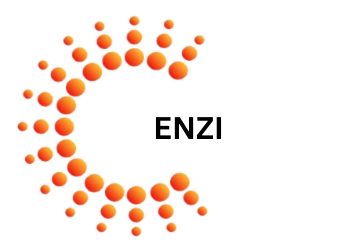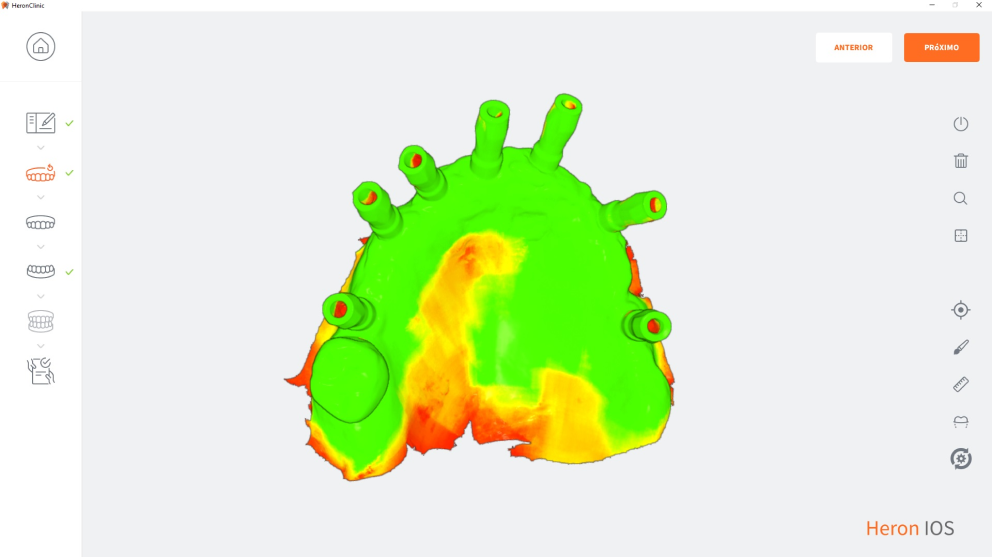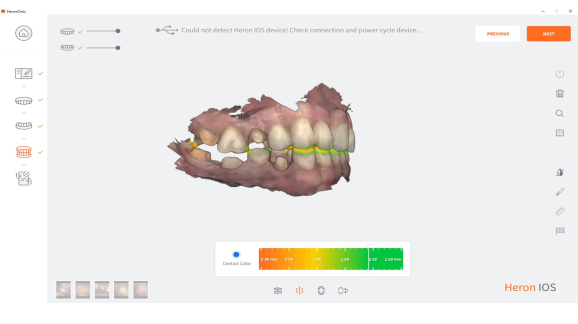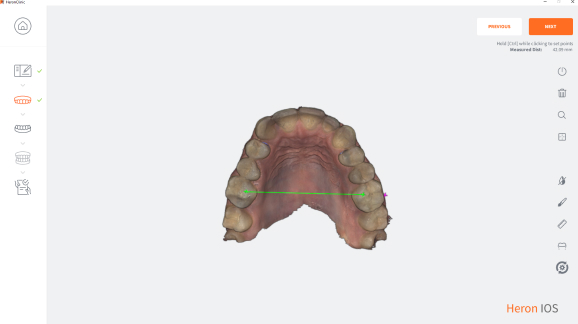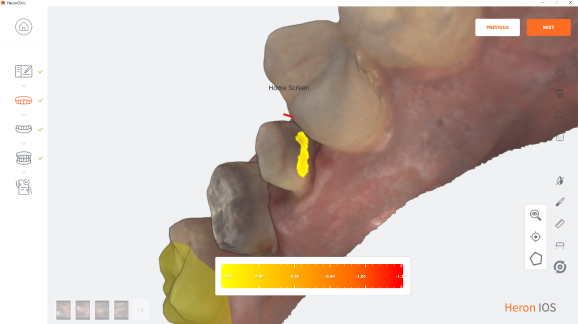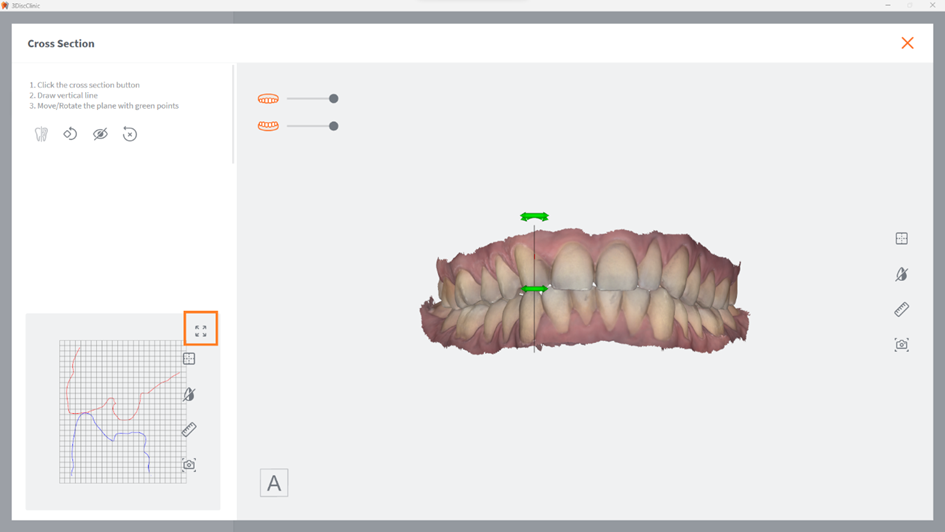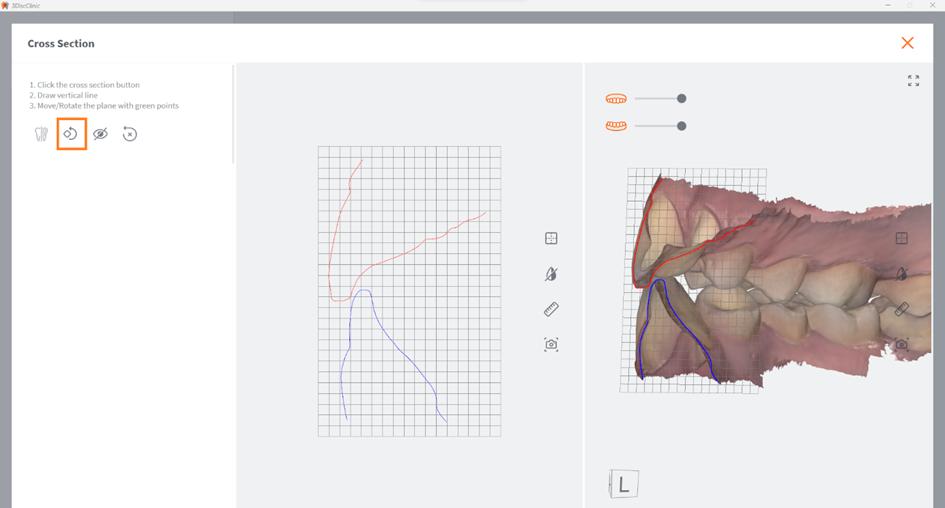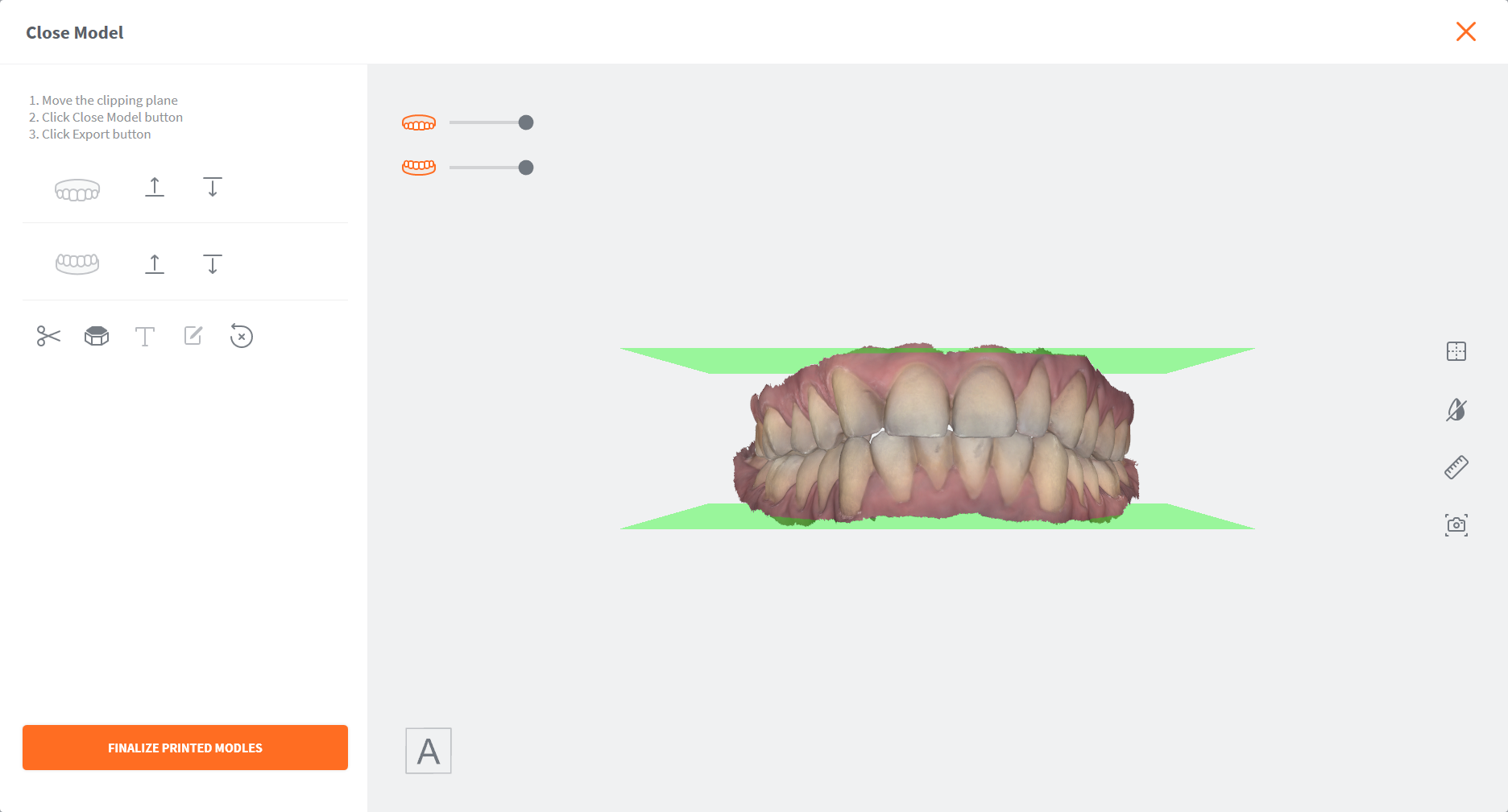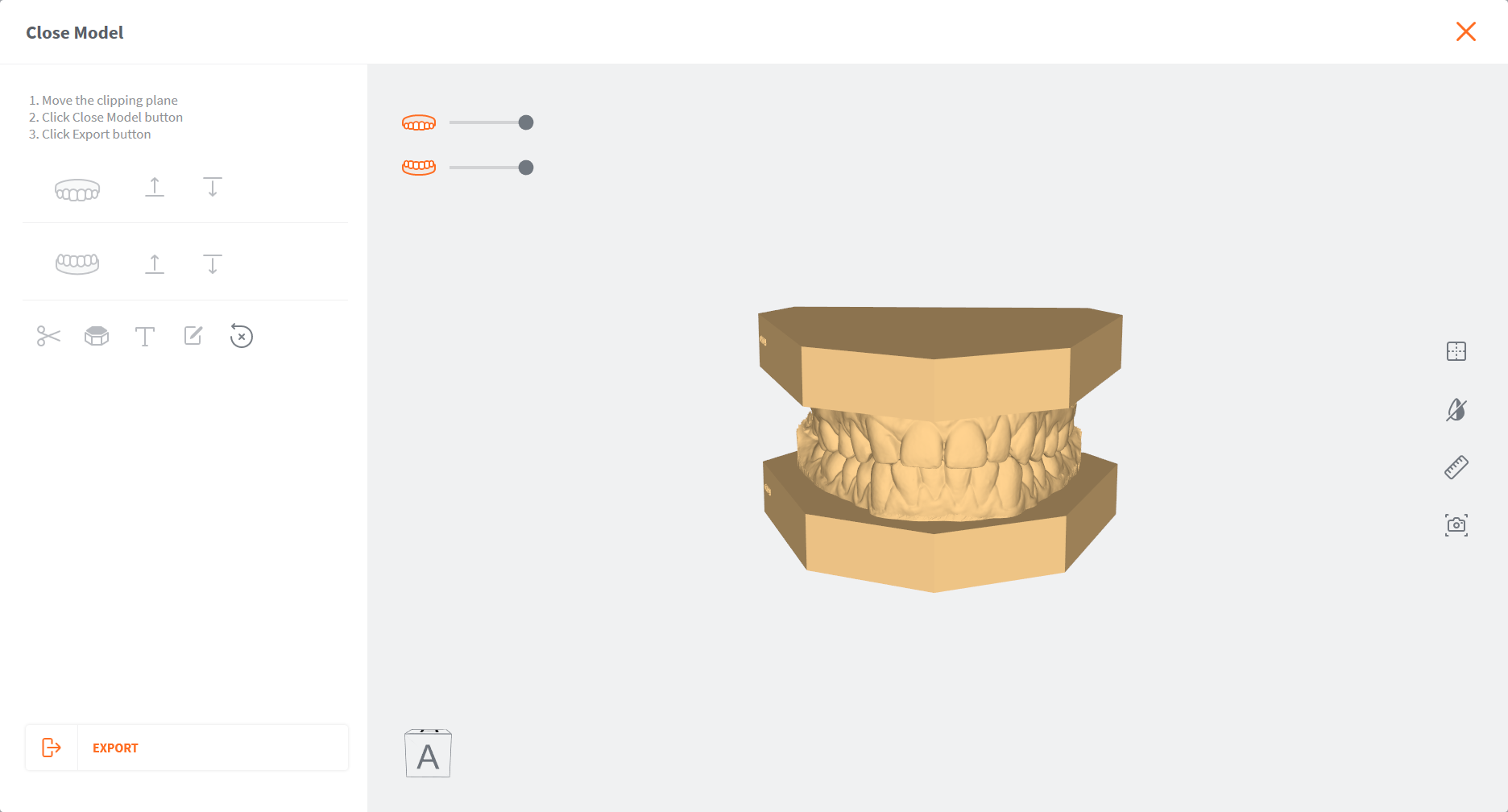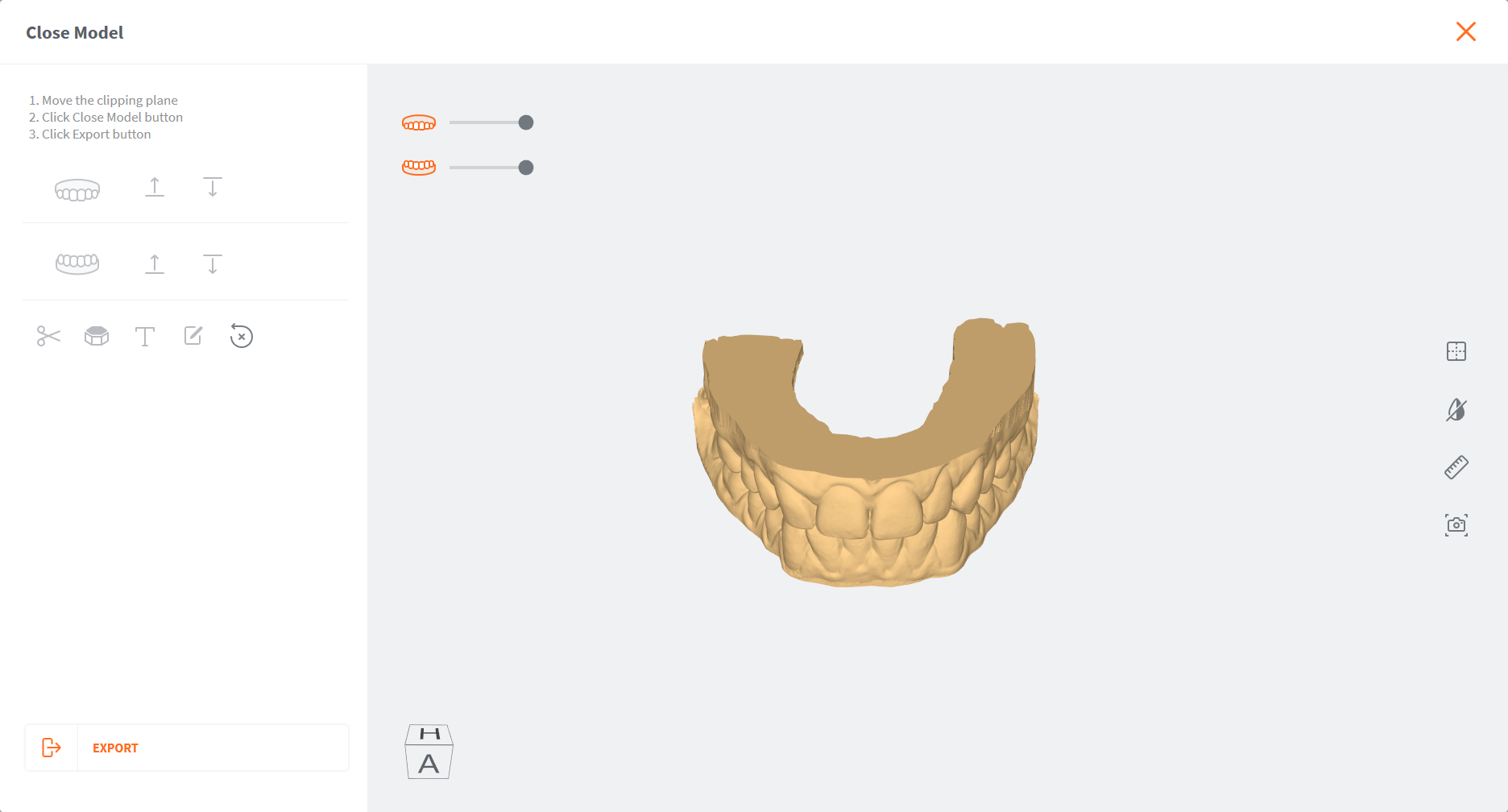Next-gen scanning: Revolutionary hardware, enhanced experience.
Incorporating 2D images & 3D impressions with a communication hub to create the ultimate scanning and communication experience.
- Preliminary Examination
- Buccal Monitoring
- Smile Design
ENZI Scan&Tell suite comes equipped with Preliminary examination, buccal monitoring and smile design: helping the dentist monitor patient evolution over time, plan treatments and dialogue with the patient. OVO brings you to the heart of patient communication. Equipped with a tablet and ENZI Scan&Tell, the dentist can show and explain options to the patient to increase treatment acceptance rate. ENZI Scan&Tell 2D images and 3D scans make it easier to discuss treatment possibilities with the patient.
OVO is the combination of 3 technologies:
2D camera, 3D scanner and the Scan&Tell communication hub, providing easy follow-up, tracking & communication to closely monitor the evolution of the patient’s health.
In one action, all your imaging needs:
3D scans, 2D images & videos intelligently sorted and displayed. The perfect integration of intraoral scanner, intraoral camera and communication hub.
Intraoral scanners have never before been positioned at the center of the clinic. ENZI reinvents the concept, providing perfect integration synergy between Dentists, Patients and Laboratories. Our new range of features will help dentists put the OVO IOS at the center of their day-to-day practice

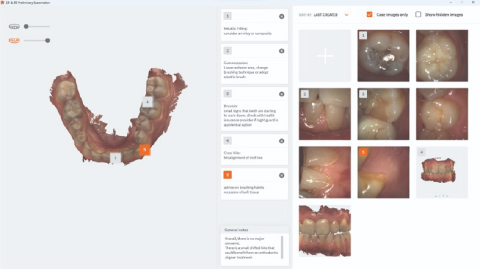
The ultimate discuss & show tool, to enhance dentist-patient dialogue and promote patient confidence
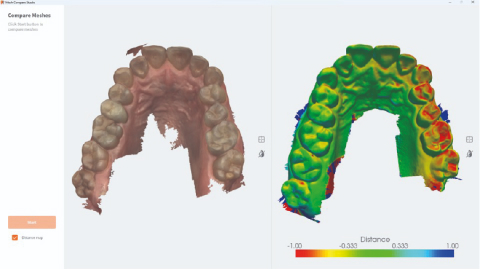
Guides the dentist in observing changes over time in the patient’s mouth.
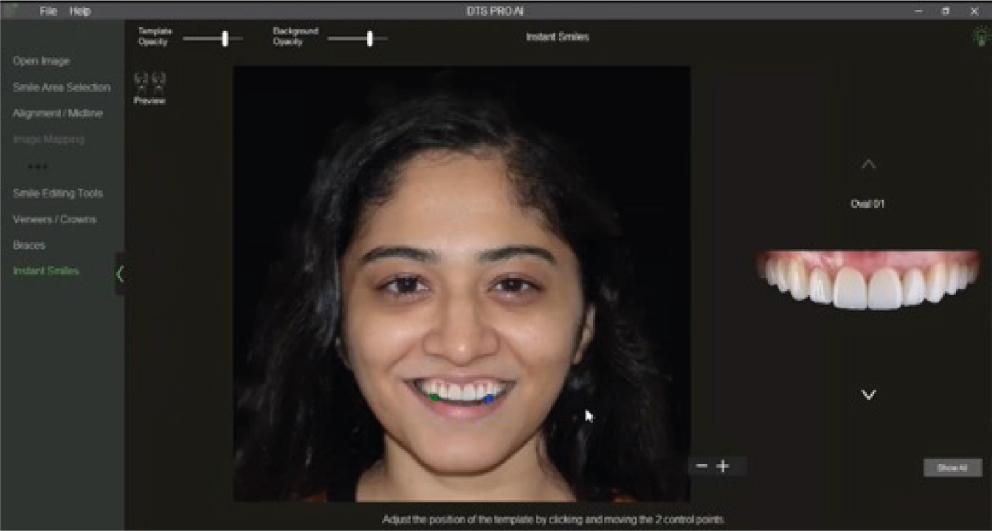
A simplified approach to discuss possible options with the patient and increase acceptance rates.